How To Use Web Notifications To Get More Revenue From Your Website
This article shows you how to use web notifications to get more revenue from your website. It explains the difference between Social Proof notifications, Pop-ups and Push Notifications, and lists the best apps and plugins for each type. Incorporating web notifications into an eCommerce, retail or SaaS website can increase your conversion rate, making your PPC ads more profitable and increasing your revenue.
How To Use Web Notifications To Get More Revenue From Your Website
Social Proof Notifications, Push Notifications and Pop-ups: What’s the difference?
Web notifications can display information in real-time, engage your customers at a precise moment and reach them even when a browsing session has ended. This makes them a valuable tool for improving your marketing performance.
The range of tools and plugins available to store owners can make it hard for you to know which solution is best. There are three main types of web notifications, each with unique advantages.
- Social Proof Notifications (“Nudges”): For eCommerce and business websites looking to increase their conversion rate, Social Proof Notifications (or, “Nudges”) can be used to recreate the psychology of a traditional retail experience. By communicating the same contextual information that a traditional brick-wall store would provide, you can increase the number of visitors who convert.
- Push Notifications: In recent years, Push Notifications (which operate even when the related app or website is closed) have provided a way for marketers to bypass the ad-blockers and firewalls that most modern browsers provide. These messages require the user to opt-in, and are most effectively used as a way for mobile apps to provide updates.
- Lead Capture Forms: Lead Capture Forms provide a way to gather email addresses from your visitors. They appear when triggered by a particular browser behaviour and invite the visitor to enter their email. These contacts can then be added to a long-term nurturing campaign.
Social Proof notifications display information that is usually hidden when you shop online. By showing customer activity, stock levels and even reviews, these kinds of web notifications recreate the experience of a traditional shop. That way, effects such as Urgency, Scarcity and Social Proof motivate your visitors to complete a purchase without ruining their user experience.
Nudges only appear when someone is already on your website, so they do not require an opt-in. They are less intrusive than push notifications and pop-ups, making them ideal for increasing your conversion rate.
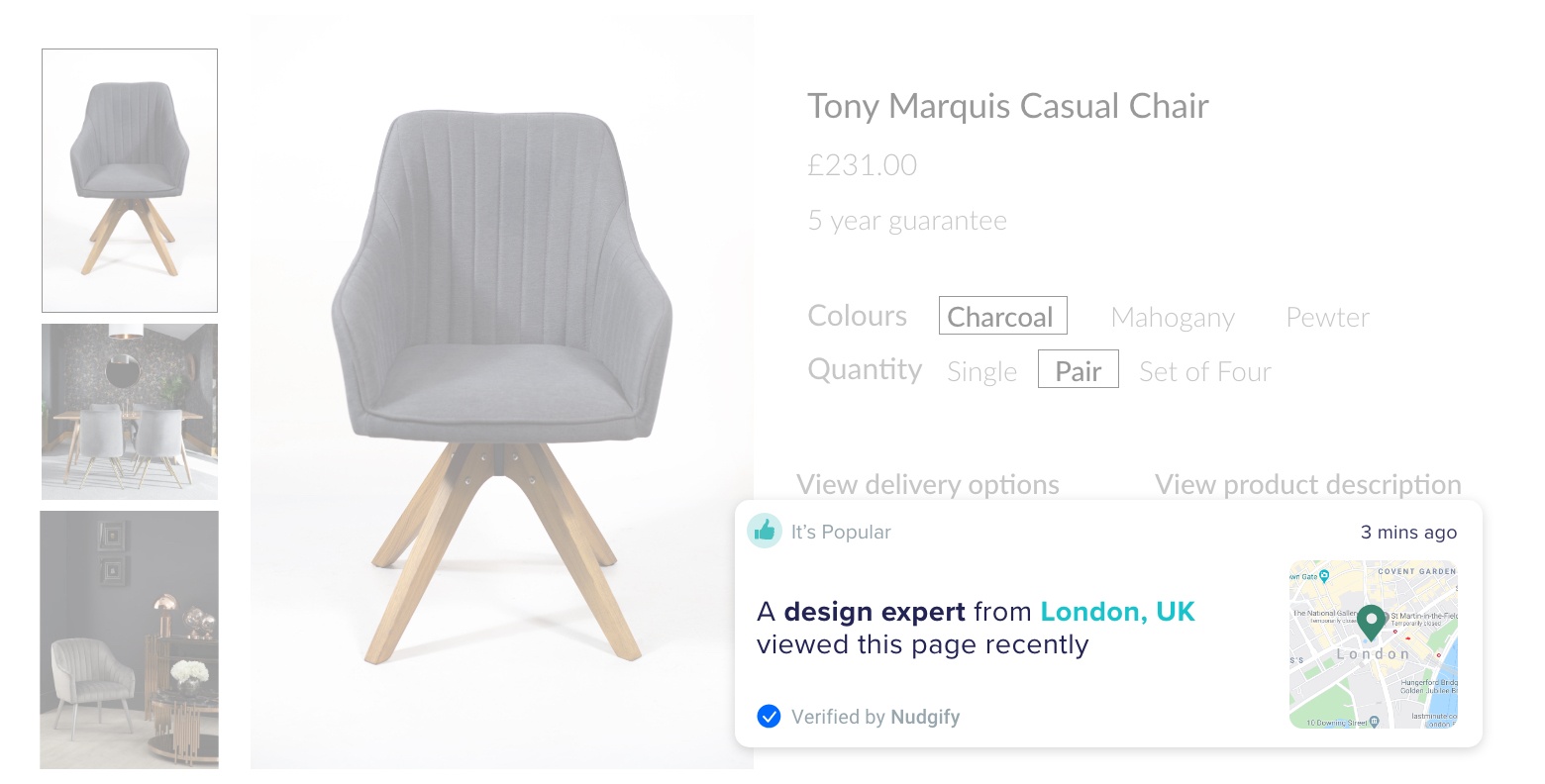
Social Proof Notifications In Action
Supposing your website is a travel-booking service like booking.com, and you’ve decided to use persuasive web notifications. A customer arrives on your site, interested in Mediterranean holidays. Before they have even clicked on a specific destination, a Nudge pops up telling them that there’s a limited time offer (30% off all hotel bookings in Croatia.)
This catches their interest, so they search for hotels in Dubrovnik. Another popup tells them that 44 other users are looking at the same hotel. The use of Social Proof in marketing has been shown to dramatically increase conversion rates. What is it about the Hotel Adriatic that everyone seems to love? The customer decides to take a look. Suddenly, a final notification states that there are only 3 spaces left in this hotel…
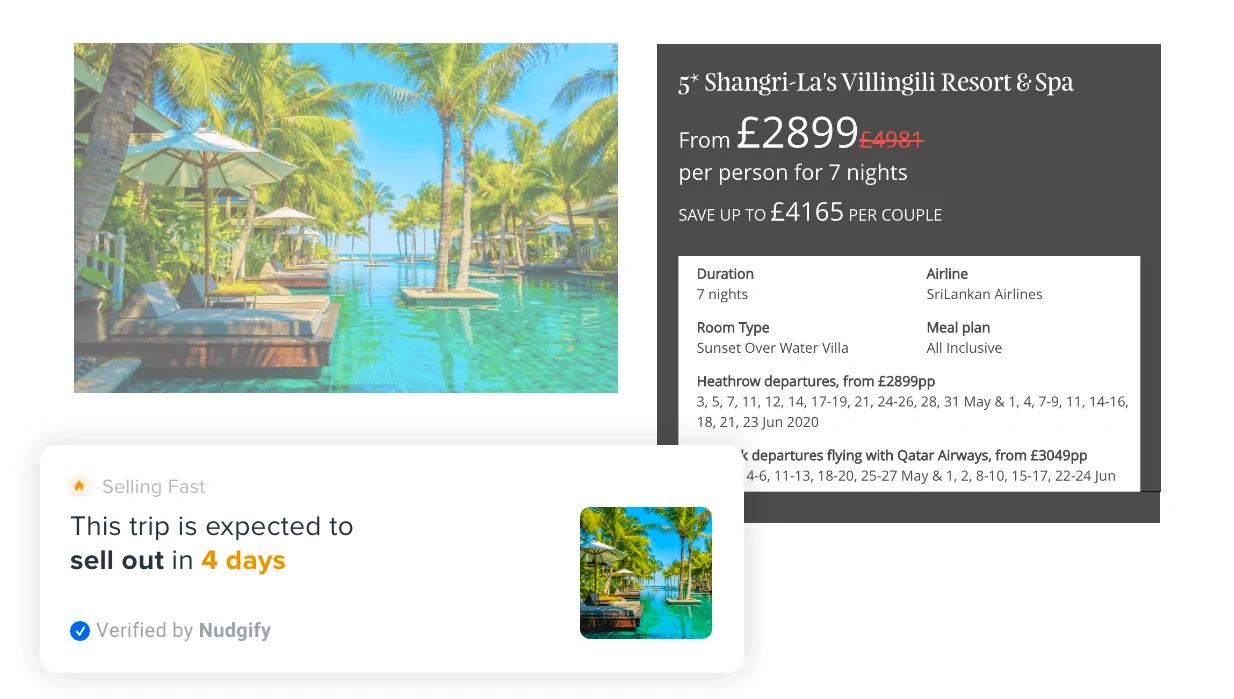
Social Proof Web Notifications: The Best Solutions
- Nudgify Social Proof & FOMO: from $0.99/month to $29.99/month
- Fera: from $9.99/month to $99/month
Push notifications are a way to communicate short messages and updates with your users, even when they are not on your website. They allow you to engage customers at any time, appearing on their screen and inviting them to take immediate action. By adding images and buttons, your users can click and interact with the notifications.
One of the advantages of push web notifications is that they engage users in a completely different context. Nonetheless, it is important that users are only provided with useful information, or they might simply unsubscribe.
Push Notifications In Action
Push notifications are often used as part of retargeting strategies. If a user has viewed your products but has not bought something, an unexpected notification might bring them back to your website. They can be highly personalised and respond to a user’s previous browsing sessions.
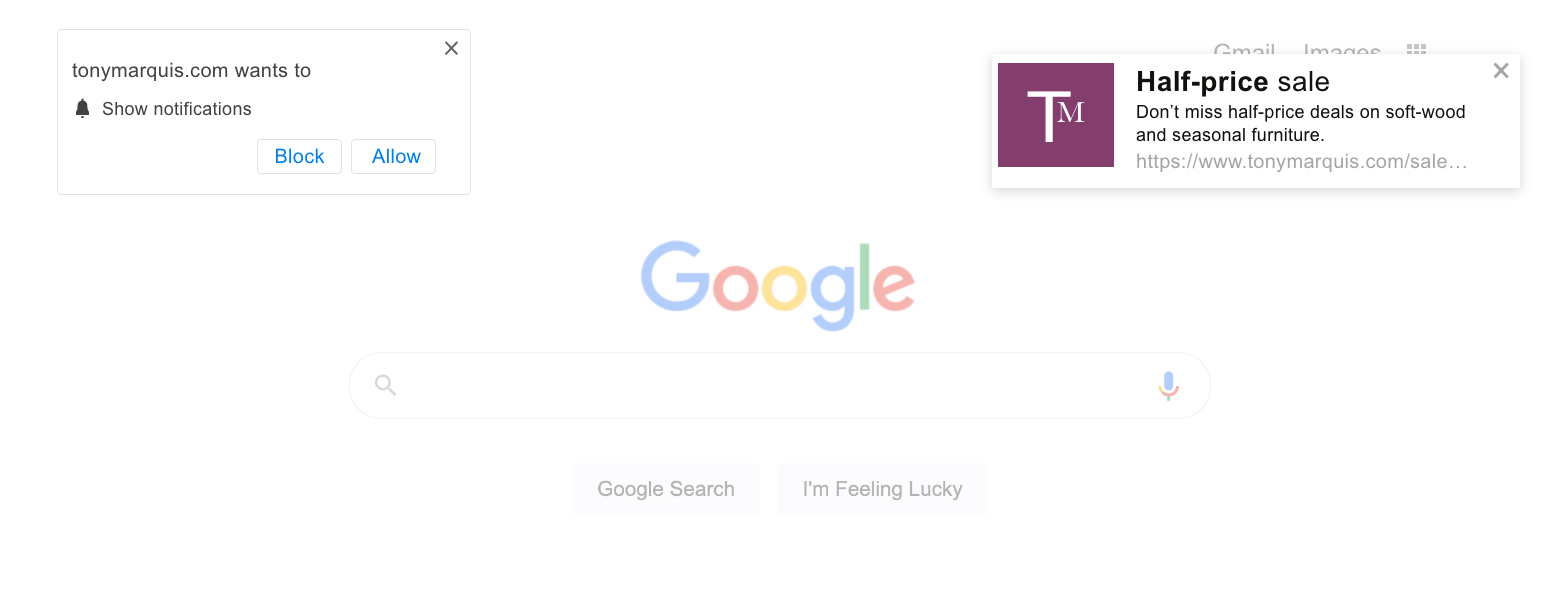
Push Web Notifications: The Best Solutions
- PushEngage: from $29.00/month to $59.00/month
- OneSignal: up to $500/month
Unlike marketing pop-ups, Lead Capture Forms do not open a new window in your user’s browser. Nor do they overwhelm visitors with distracting visuals and pushy sales copy. Lead Capture Forms appear at a particular point in your user’s browsing session, inviting them to enter some information (usually an email address) into a form field. By integrating these web notifications with your email automation software, the captured data can be sent directly to your mailing list.
The best Lead Capture Forms can be customised to match the tone and branding of your page. The performance of different types of form can be compared using in-built analytics, so you can optimise the design to maximise completion rate.
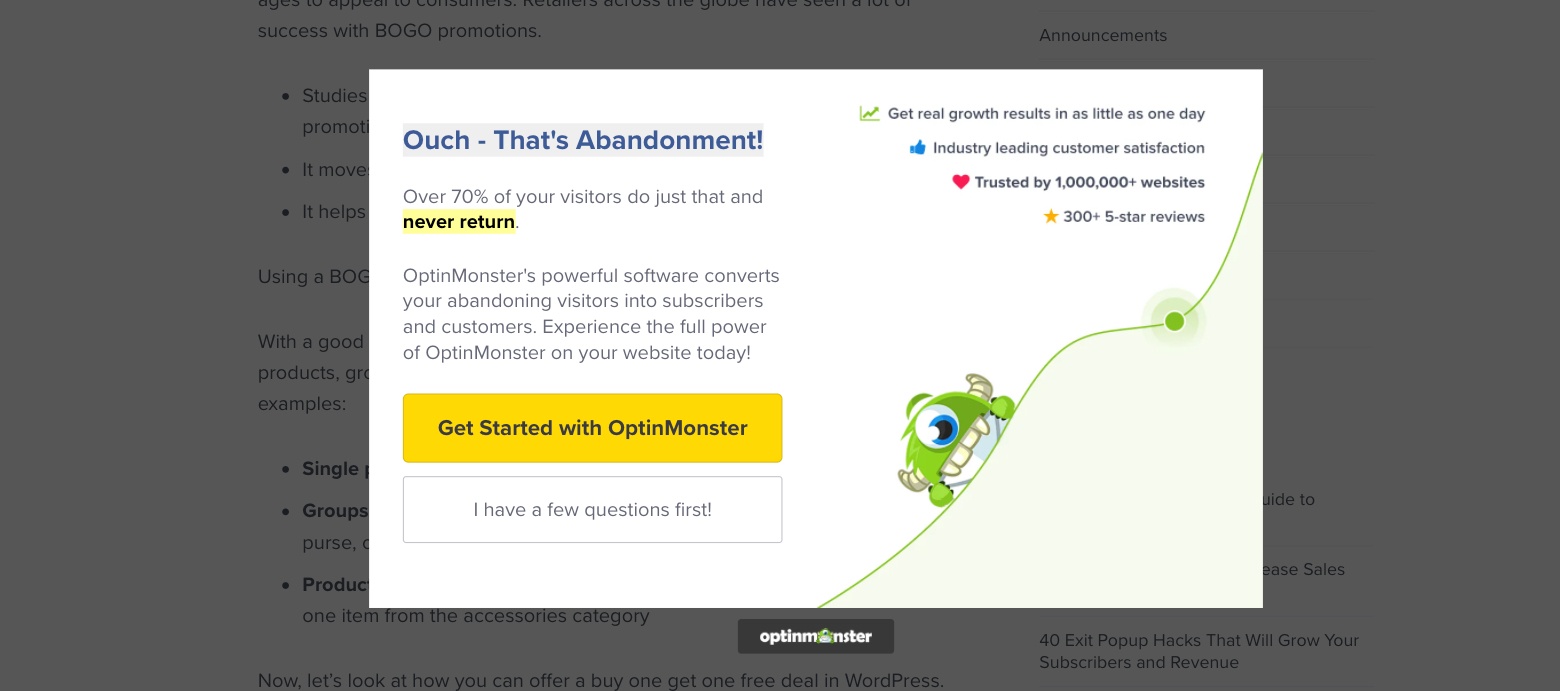
Lead Capture Forms: The Best Solutions
- OptinMonster: $19-99/month
- GetSiteControl: $9-29/month
It is possible to apply each of these web notifications to an eCommerce or business website at the same time. However, it is important not to overwhelm your visitors with information and each additional distraction will reduce the attention that your page’s content receives. You should also consider the consistency of your branding, including your tone-of-voice. Combining two or more web notifications is only effective if both messages conform to your overall communication strategy.



